How to safely backup your boudoir images
Now that I’m offering digital images with all Good Bodies collections these days, I thought it would be a good time to talk about how to handle your images after you leave the studio.
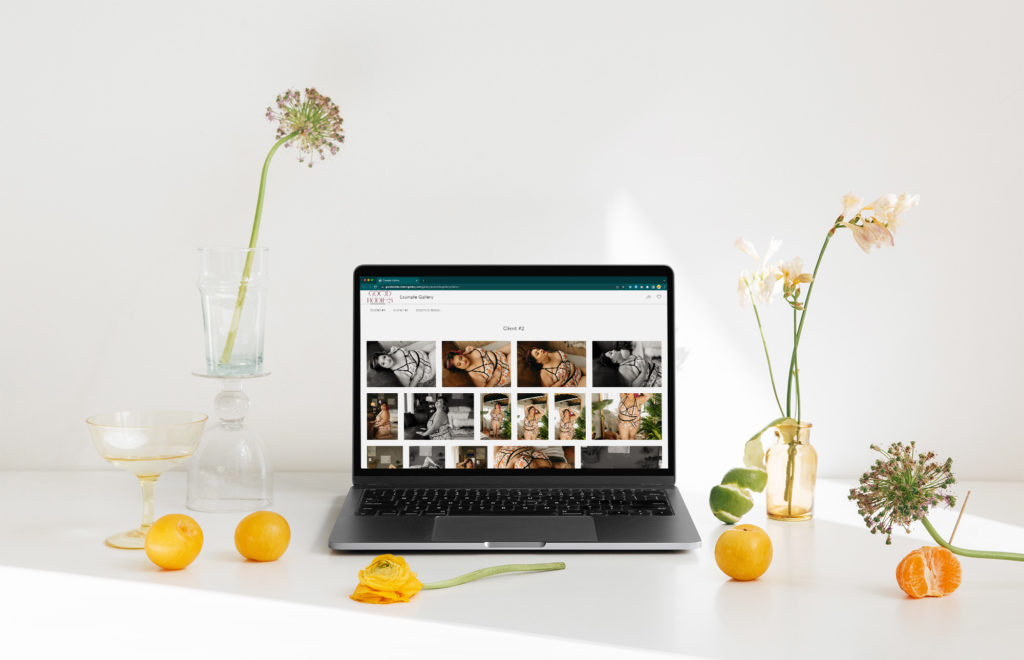
Before we get into it, here are some things to consider:
- Save your images in multiple places. I recently had a client tell me they had their images saved on their phone (and only their phone) – this did not end well for them. I recommend saving your images in multiple places, like any of the resources listed below.
- If you book a session with me, your images are saved in our archives for three months before we move them elsewhere. After that, we can only guarantee we have your files backed up for up to one year after your session. In order to unlock an archived gallery, we require a fee of $150.
- If you skimmed it up top, we now offer digital images with all of our Good Bodies collections! This is a recent change in programming and an exciting one at that. So if you’re booking with me and you think this post doesn’t apply to you – think again! I’d hate for people to lose priceless memories because they didn’t want to spend $50.
Since we live in the future, there are countless places you can back up your images from your session. In no particular order, we have sites, prices, and other outlets to consider for your images.
Dropbox
Dropbox is an online file-hosting service, accessible by mobile and desktop. The free version (Dropbox Basic) holds up to 2GB of storage and can be synced across 3 devices. Upgrading to Dropbox Plus at 9.99/month gives you 2TB of storage.
iCloud
Just put it in the cloud. iCloud is connected to Apple accounts, syncs across devices like iPhones, iPads, and Mac computers, and if you have it, you’ve likely already exceeded your free Cloud storage. You get 5GB of storage for free and much more for monthly payments. 50GB is .99/month, 200GB is 2.99/month, and 2TB is 9.99/month.
Box
Box is another cloud-based file-hosting service that is accessible by mobile and desktop. The free version gets you 10GB of storage. There are paid plans for personal and business with the “Personal Plus” plan getting you 100GB of storage for $120/annually or $14/month.
Microsoft OneDrive
For my Microsoft friends, this file-hosting service comes connected to Microsoft 365 plans. 5GB is free. The Personal Plan offers 1TB at 59.99/year or 5.99/month and the Family Plan offers 6TB at 79.99/year or 7.99/month.

External Hard Drive
Any of my friends or followers in the creative industry have probably already invested in external hard drives. It’s a great way to store large amounts of files and keep them on hand whenever you may need them. It’s also great for how affordable it is to store images.
A typical session tends to take up less than 1GB of file space and you can buy a reliable external hard drive to hold that (and more) for $40 – $55. I’d recommend this external hard drive or this external hard drive myself. Some people go with this option because they like the idea of their images not being hosted online. You do you.
Backblaze
Slightly different than the file-hosting options listed above, Backblaze is a cloud storage system. For a subscription fee, Backblaze will back up your computer and hard drives daily so you always have a copy online. The pricing options allow you to pay $7 per month, $70 per year, or $130 for two years.
Hey, I’m Tay!
I’m a photographer focused on celebrating marginalized folks through empowering boudoir photography
Learn more
BrOwse by Category
Real Clients
Session Tips
Personal Updates
Ready to celebrate yourself and schedule a GoOd Bodies boudOir session?
Get in Touch
Ready to celebrate yourself and schedule a GoOd Bodies boudOir session?
Get in Touch